Using r2modman
This guide will run you through installing and using r2modman to install and play with mods that are available through Thunderstore. Using a mod manager like r2modman allows you to update and play with the latest versions of the mods with ease as the manager does all of that for you!
Installing r2modman
First things first, download r2modman from its GitHub page.
For Windows, you would want to get r2modman-Setup-VERSION.exe or r2modman-VERSION.exe. The former installs the mod manager to your system, while the latter simply runs r2modman without any sort of installation. Simply run the installer or the program in order to open r2modman.
In order to download, simply click the links as shown below and run the program you just downloaded.
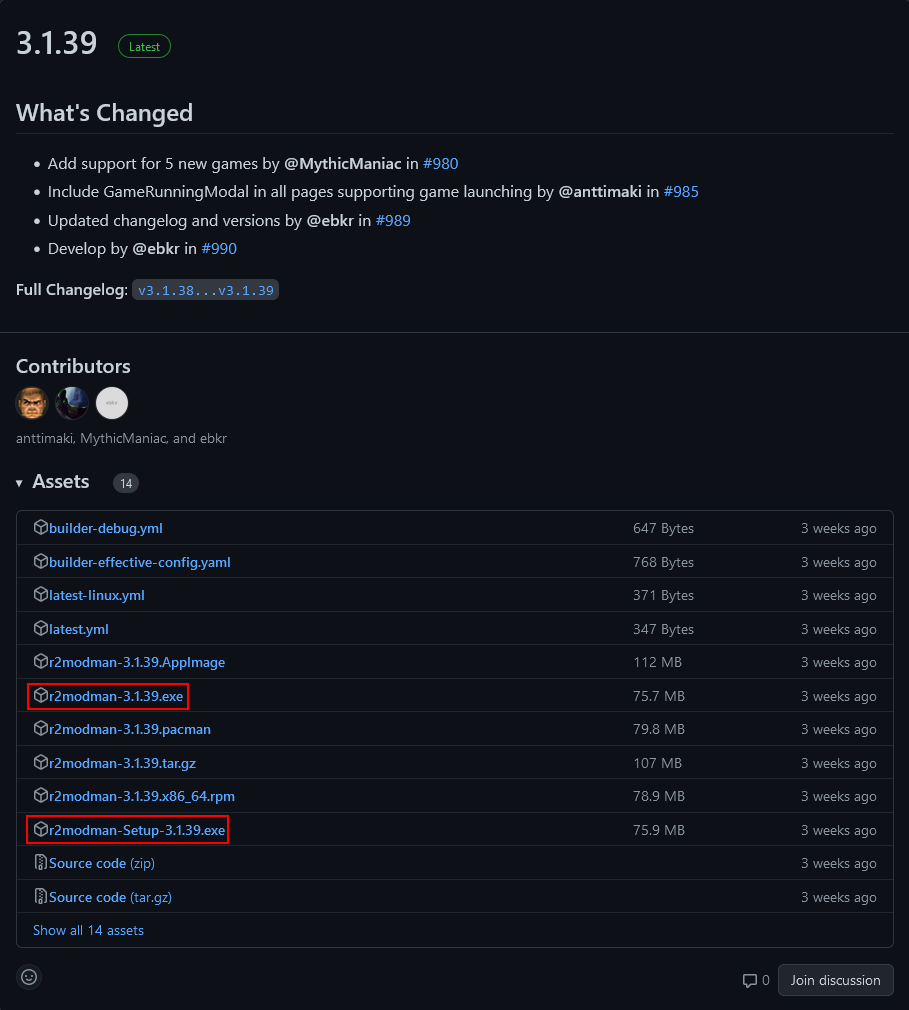
Installing Mods with r2modman
Once you have succesfully installed r2modman, you can finally install mods.
Launch r2modman. You will be greeted with the following screen.
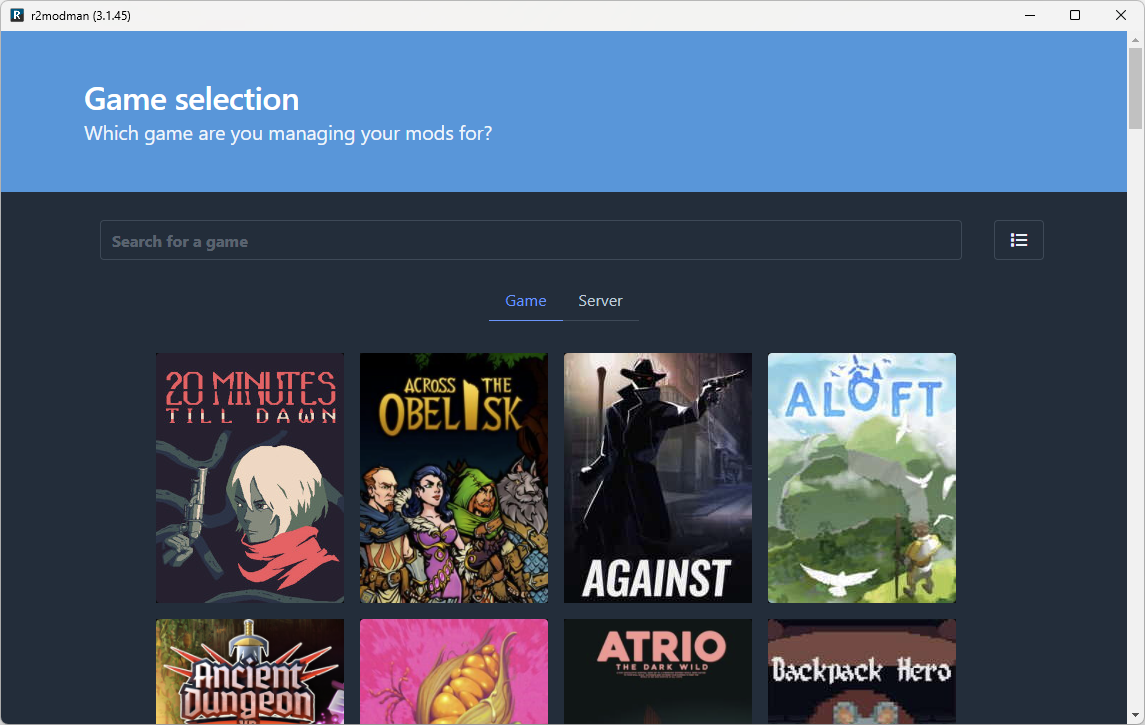
Select "Content Warning", and click "Select Game".
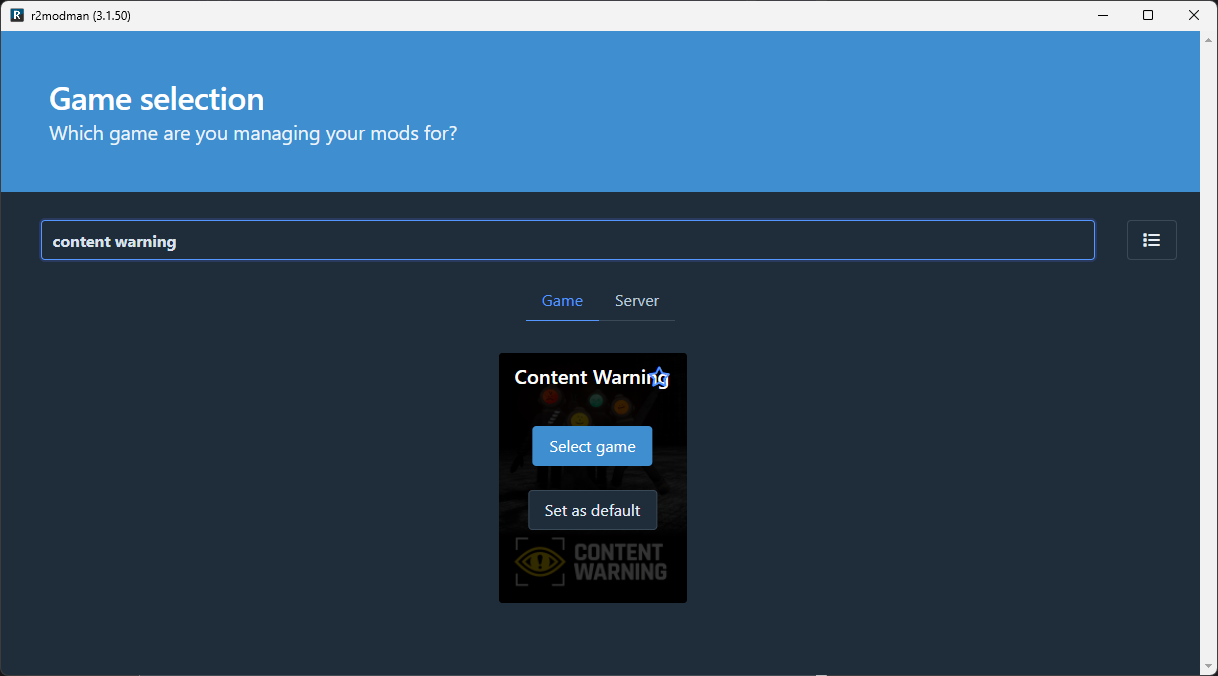
It will ask you to choose which profile to use. For this guide's purposes, we will stick with the Default profile. Click "Select profile".
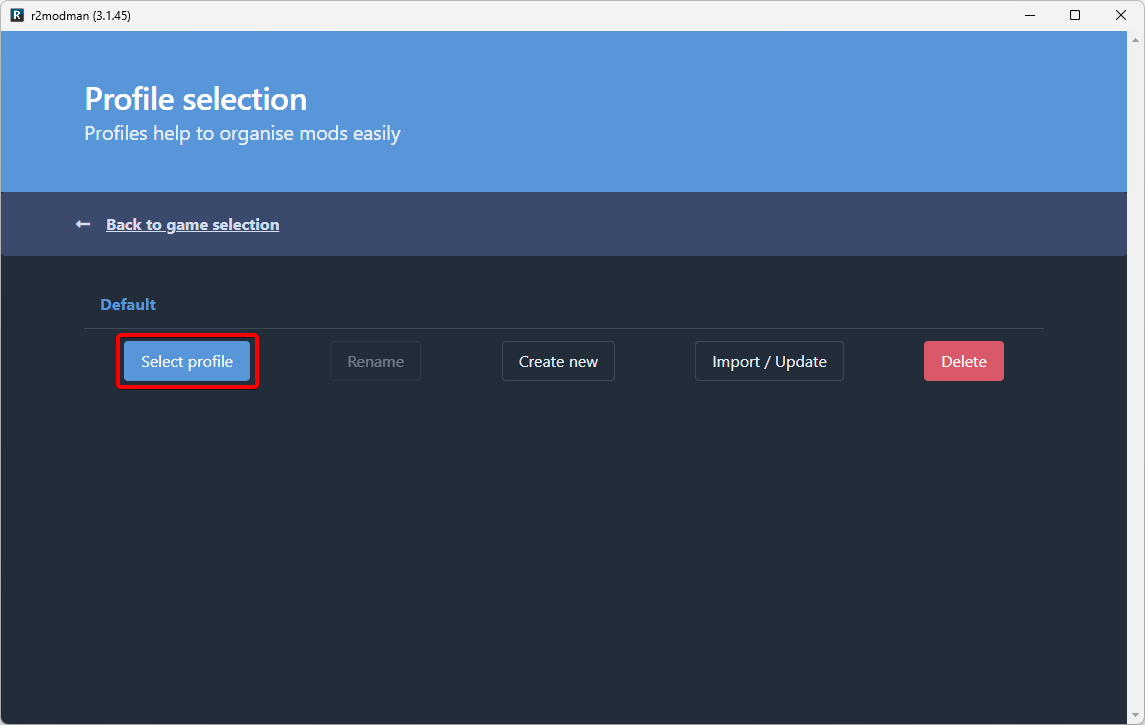
This will lead us to this screen.
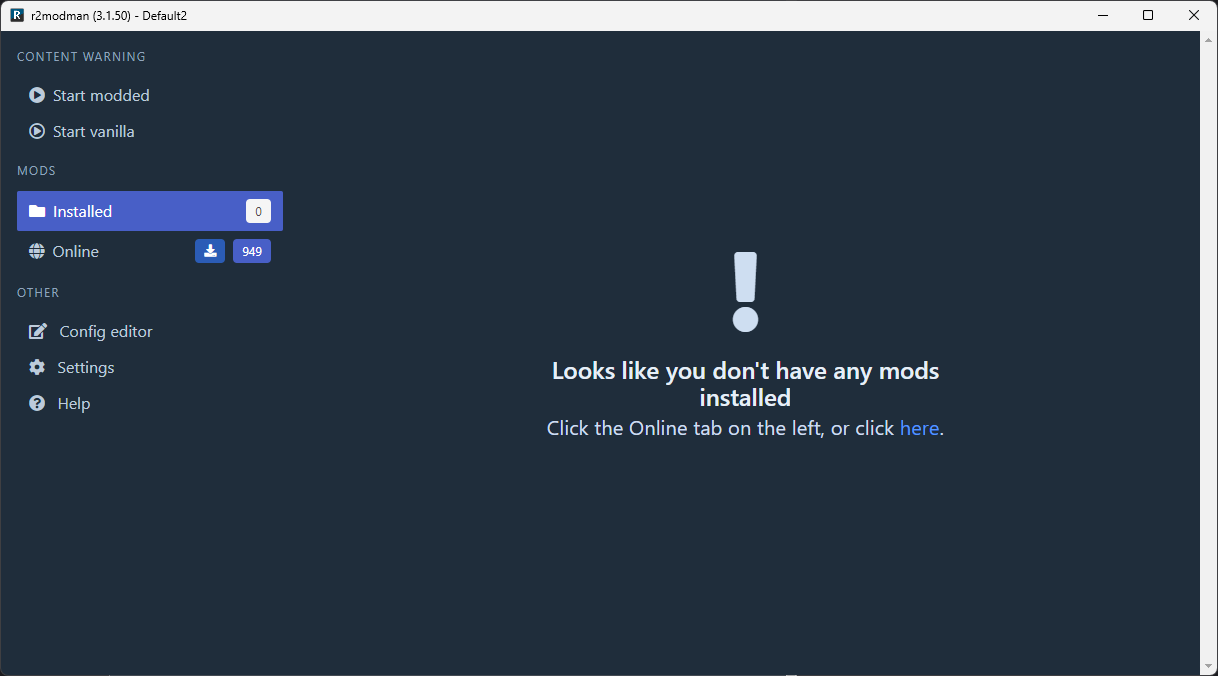
Click "Online" on the sidebar. This will bring up a list of all available to download mods on Thunderstore.
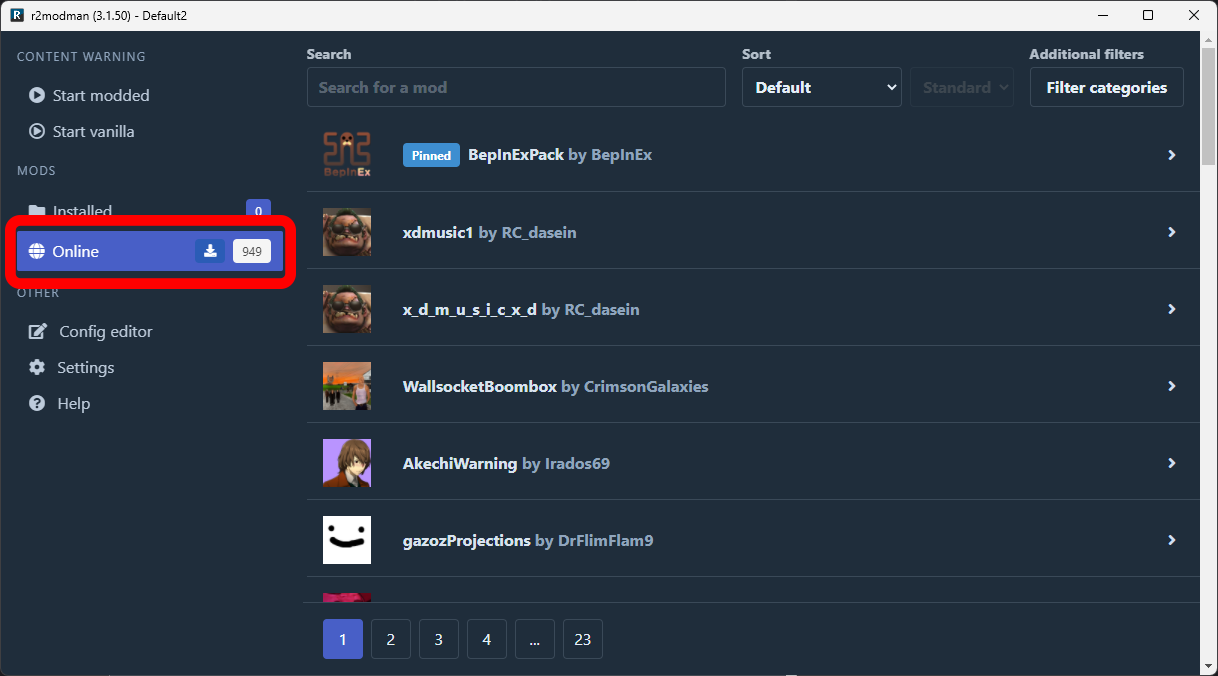
From here, you may choose which mods you would like to download and install. Click on a mod you'd like, and then click on Download.
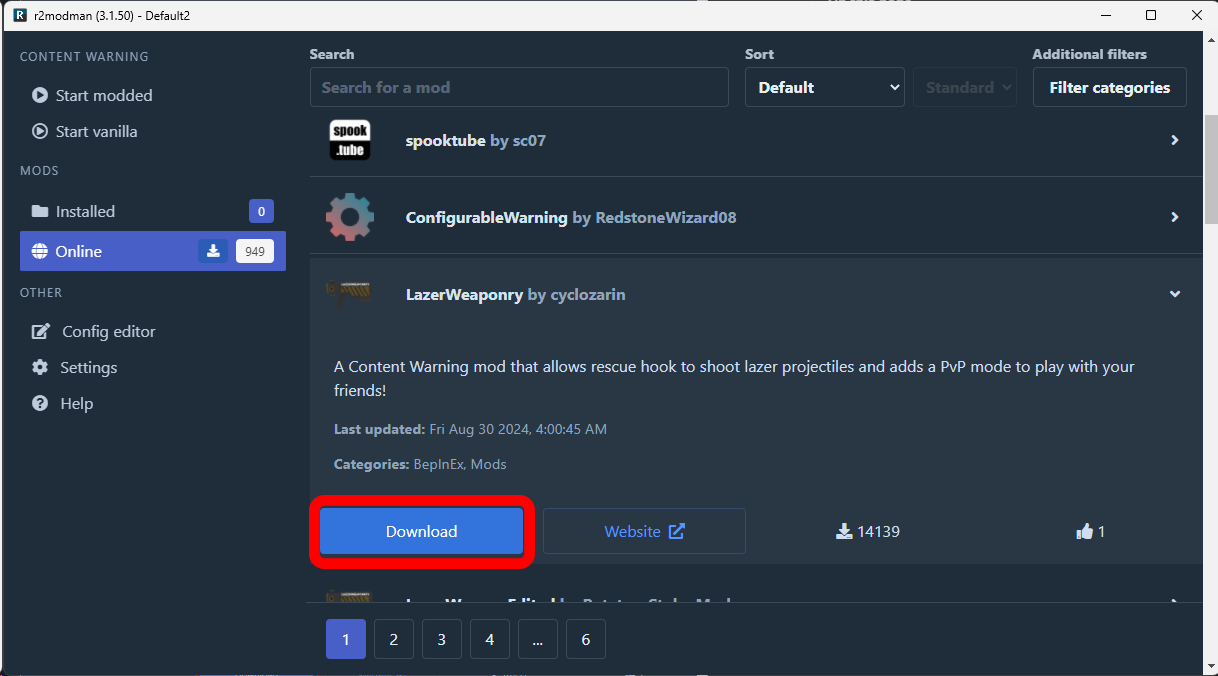
It will ask you which version to use. Download the latest version, which is already selected for you by default. Click "Download with dependencies".
Once you are done installing your mods, you may click on "Start modded" on the sidebar. This will launch the game with your mods.
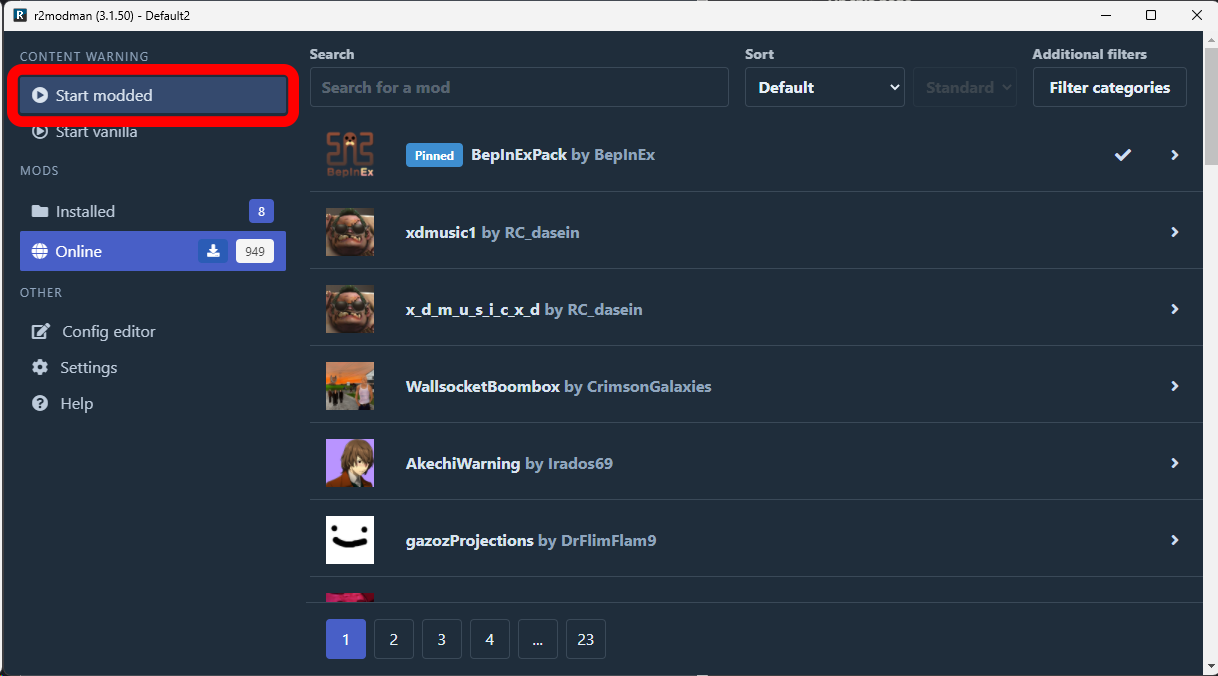
That's it! You have just successfully modded Content Warning!
If you'd like to sync your mods with friends, navigate to the sharing r2modman profiles page.